Make your hard drive a Youtube Database.
Just download IDM and install it. You can download any video from almost any site.
Just kidding. Yeah, but you can download all the Youtube videos which you like the most and keep on watching offline. There is nothing new in this article but many of the people out there doesn't know how to download it with ease.
There are different techniques of downloading Yotube videos on our computer.
Just download IDM and install it. You can download any video from almost any site.
The other techniques are downloading right from your browser. There are different plug-ins or add-on's for different browsers. Below i have shared the add-on links for Mozilla Firefox and Google Chrome.
Mozilla Firefox.
Step 1: Open Firefox and copy paste the below URL:
https://addons.mozilla.org/en-US/firefox/addon/easy-youtube-video-downl-10137/
Step 2: Now click on Add to Firefox button.
Step 3: A pop-up is displayed. Click on Install Now.
Step 4: Another tab window will be opened automatically. Just close it. No need to upgrade it to the higher version.
Step 5: Now go to Youtube. Search for any video and play it.
Step 6: Now click on the Download button which is right beneath the Youtube player.
Step 7: Select the format and the quality in which you would like to play the video offline.
Step 8: A dialog box is appeared asking you to open/save the file. Select the 'save file' radio button and click on OK.
Step 9: Enjoy the video offline.
Google Chrome.
Step 1: Open Google Chrome and copy paste the below URL
Step 2: Click on 'Add to Chrome' button
Step 3: A confirmation window will be opened automatically. Click on Add.
Step 4: Open Youtube and search for a video and play it.
Step 5: Click on the Download button which is below the Youtube player.
Step 6: Select the format and quality in which you want to save your favorite video to your computer.
Step 7: Enjoy watching the video offline.


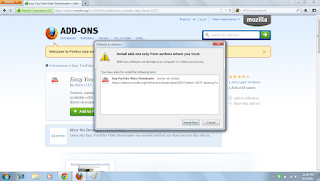









No comments:
Post a Comment